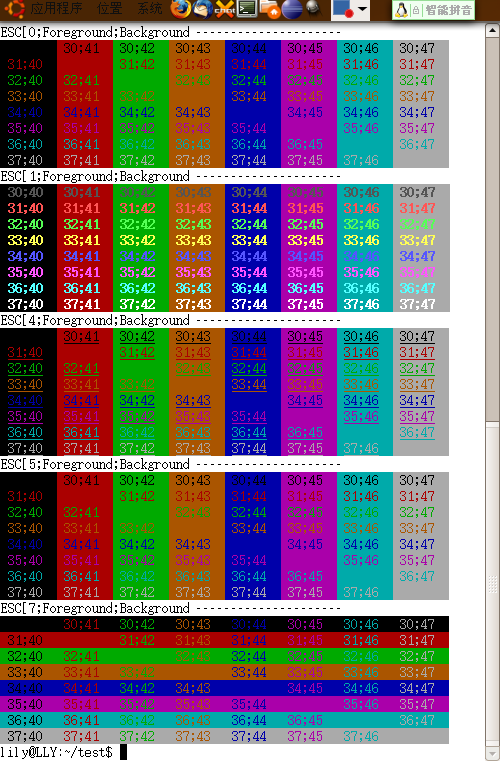2007年 08月 的归档
把IE的ctrl+enter的自动补全改回.com
IE6.0之前,大家都习惯了输入网址的一部分,再ctrl回车,IE就会自动不上前面的http://www.和后面的.com,但是IE6.0突然就把这个.com给改成了.com.cn,多少有点不习惯。
N年前就改过这个问题,当时也没多在意,今天MM又问起,顺便记录一下,权当古董收藏吧。
用reshack打开C:\Windows\System32\browselc.dll,找到“资源”-“字串表”下的809-2052,打开找到12936,把“12936,www.%s.com.cn”改为“12936,www.%s.com”即可。
PS:不知道IE7怎么样了,虽说测试版的时候用过一下,倒也真没注意这个问题。呵呵。
这也算是一种加密吧~
学到一种可以方便地加密任意字符串的方法,执行特定命令就可以解密,如下:
代码:
|
1 |
python -c 'print reduce(lambda a,b: a*256+ord(b), raw_input("string: "), 0)' |
20250804更新:
|
1 |
python3 -c "print(int.from_bytes(input('string: ').encode('latin1'), 'big'))" |
这个命令会让你输入一个字符串,输出一串数字。再:
dc -e 输出的数字P
这样就可以得到刚才的字符串,中文适用~
我的邮箱:
dc -e2195180059105049140348208193097248780323090285P
这样不用怕什么bot了吧~~ 而且联系我的,应该都是linuxer~高兴啊~
关显示器的命令
强大啊~
xset dpms force off
BasicLinux 3M内存就可以用的linux
主页: http://distro.ibiblio.org/pub/linux/distributions/baslinux/
贴上readme:
| 引用: |
| Welcome to BasicLinux 3.5 ~~~~~~~~~~~~~~~~~~~~~~~~~ BL3 is a mini-Linux designed specifically for old PCs. It provides a slim 2.2.26 kernel, a user-friendly shell and an assortment of utilities. BL3 includes a web browser, comm program, mail client, telnet client, wget, dhcp and dial-up ppp. It also includes a small-footprint GUI and is able to run remote X (via network) with as little as 4mb RAM.Minimum requirements ~~~~~~~~~~~~~~~~~~~~ Intel 386 or compatible 3mb RAM DOS (or Windows 95/98 running in DOS mode) Starting BasicLinux If you have less than 8mb RAM, you must activate swap memory. You do this by unzipping swap.zip (in C:\baslin). To start BL3, type BOOT and press the ENTER key. Problem? PCMCIA (optional) Networking (optional) If you have a suitable modem, you can run pppsetup to configure a dial-up connection to your Internet Service Provider. Note: many of the modems in Windows computers are designed to work only with Windows — they do not Installing BasicLinux to an ext2 partition (optional) Disclaimer BasicLinux 3 is designed for old PCs with limited RAM. It is not suitable for mission-critical systems and should not be used on systems containing irreplacable data. |
试用了再帖结果。
彩色命令行
看了坛子里ee的帖子,试了下下面这个脚本,发现彩色的命令行很好玩,但不知哪里有更详细的资料。
|
1 2 3 4 5 6 7 8 9 10 11 12 13 14 15 |
#!/bin/sh ############################################################ # Nico Golde Homepage: http://www.ngolde.de # Last change: Mon Feb 16 16:24:41 CET 2004 ############################################################ for attr in 0 1 4 5 7 ; do printf "ESC[%s;Foreground;Background --------------------- \n" $attr for fore in 30 31 32 33 34 35 36 37; do for back in 40 41 42 43 44 45 46 47; do printf '33[%s;%s;%sm %02s;%02s ' $attr $fore $back $fore $back done printf '33[0m\n' done printf '33[0m' done |
再帖张图:
GCC_VERSION
|
1 2 3 4 5 6 7 8 9 10 |
...... #include <ansidecl.h> ...... #ifdef GCC_VERSION int g_nGccVersion=GCC_VERSION; #else int g_nGccVersion=0; #endif printf( "GCC_VERSION: %d\n", g_nGccVersion ); ..... |
这样可以输出编译环境的GCC版本。在只有二进制文件的情况下,就可以确认一下适不适合自己的系统了。以下这段取自ansidecl.h:
|
1 2 3 4 5 6 7 |
/* This macro simplifies testing whether we are using gcc, and if it is of a particular minimum version. (Both major & minor numbers are significant.) This macro will evaluate to 0 if we are not using gcc at all. */ #ifndef GCC_VERSION #define GCC_VERSION (__GNUC__ * 1000 + __GNUC_MINOR__) #endif /* GCC_VERSION */ |
但目前不知道编译环境的内核版本怎么输出来。