分类: 'e-file' 的归档
gentoo也可以提示未安装的命令
用ubuntu的时候,如果你在命令行里输入一个未安装的命令,bash会给出很人性化的提示,让你先安装xxx软件包,比如:
程序 'xxx' 尚未安装。 您可以通过输入以下命令安装: sudo apt-get install xxx |
其实gentoo下也是可以做类似提示的.
gentoo早就已经默认是 bash 4.x 了,这个版本的bash,在找不到命令的时候,会试着调用 command_not_found_handle 这个函数,也就是说,只要你在什么地方定义了这个函数,就可以实现人性化的提示.再联想到之前我整的e-file,一切都是这么简单,哈哈~
在 ~/.bashrc 里加上如下几行:
if echo "`uname -a`" | grep gentoo >/dev/null ; then #由于我的.bashrc是ubuntu和gentoo共用的,所以这里还有些gentoo特有的alias...下面几行才是关键. command_not_found_handle () { echo "-bash: $1: command not found" >&2 e-file $1 >&2 } else #ubuntu的alias.... fi |
当然,这之前肯定要先安装e-file,如果你已经加了gentoo-china的overlay,可以直接 emerge e-file
最终效果贴个图(我是gnome,没装kdevelop):
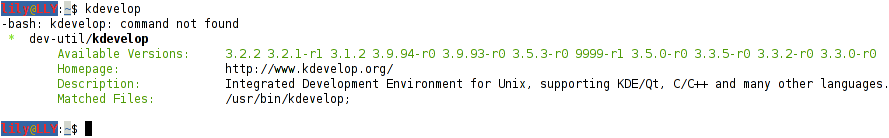
更新 e-file 到 20081230
更新 e-file 到 20081230 版本
没有其他的该动,只是判断了一下运行脚本的机器是否为gentoo。
如果不是,会有一行警告,其实基本的功能也还是可以用的,当然安装状态之类的肯定就查不到了。
下载地址
e-file 更新至 20081201
很多人反映不喜欢e-file依赖w3m,原因可能是觉得w3m多少有点大,其实我倒是觉得w3m蛮小巧实用的,但是对于一个百来行的脚本来说,依赖个w3m可能确实有点不太合适吧.于是一直想改成依赖curl,因为这个应该默认都有安装.
而且,Daniel老兄(我猜应该是 portagefilelist.de 的人)告诉我,portagefilelist.de 其实是支持 csv 格式输出的,这样对于我的脚本来说,简直是件天大的好事,因为省去了解析烦人的HTML了,哈哈.
于是很快就改好了新的e-file,目前已经更新至gentoo china overlay.
ChangeLog:
20081201:
去掉了w3m的依赖.
代码太长了,贴起来有些难看,呵呵.就不多此一举了,这里的代码应该马上也会更新: http://www.portagefilelist.de/index.php/Tools#e-file_.28serach_from_cmd_line.29
更新了e-file
之前发布的e-file,看起来好像还是挺受欢迎的,没多久,就有人给写了ebuild文件,进了gentoo-china overlay.于是打算再稍微完善一下.
周末去了趟上海,也没空更新这个脚本,拖到今天,终于弄好了,呵呵.
ChangeLog:
20081125:
优化代码结构
增加本地已安装版本的显示
增加Homepage和Description的显示
老套路,贴代码和截图:
#!/bin/sh #AUTHOR: bones7456 (bones7456<at>gmail<dot>com) ##License: GPL #e-file is like apt-file for gentoo, but data is online VERSION=20081125 function printhelp(){ cat <<EOF This is e-file ($VERSION) Usage: `basename $0` filename EOF } if [[ $# -ne 1 ]];then printhelp exit 1 fi URL="http://www.portagefilelist.de/index.php/Special:PFLQuery2?file=$1&searchfile=lookup&lookup=file#result" w3m -dump -cols 3000 $URL | awk ' BEGIN{ FLAG=0 FOUND=0 "emerge --info | grep PORTDIR" | getline split($0,PORTDIR,/\"/) } { if($1=="dir" && $2=="package"){ FLAG=1 next } if($1=="Retrieved" && $2=="from"){ if(FOUND){ for(pkg in vers){ split(pkg,ii,/\//) NF=0 cmd="ls -tgGd --time-style=+%c /var/db/pkg/" pkg "* 2>/dev/null" cmd | getline if(NF==0){ installed=0 }else{ installed=1 install_time="" for(i=4;i<NF;i++)install_time=install_time " " $i install_time=substr(install_time,2) split($NF,install_arr,pkg "-") } NF=0 cmd="(grep -h HOMEPAGE " PORTDIR[2] "/" pkg "/*.ebuild | tail -n 1)2>/dev/null" cmd | getline if(NF==0){ HOMEPAGE="" }else{ split($0,tempArr,/\"/) HOMEPAGE=tempArr[2] } NF=0 cmd="(grep -h DESCRIPTION " PORTDIR[2] "/" pkg "/*.ebuild | tail -n 1)2>/dev/null" cmd | getline if(NF==0){ DESCRIPTION="" }else{ split($0,tempArr,/\"/) DESCRIPTION=tempArr[2] } setcolor(1,32) if(installed){ printf("[I] ") }else{ printf(" * ") } clearcolor() printf("%s/",ii[1]) setcolor(1,29) printf("%s\n",ii[2]) setcolor(0,32) printf("\tAvailable Versions:\t%s\n",vers[pkg]) if(installed){ printf("\tLast Installed Ver:\t") setcolor(7,34) printf("%s",install_arr[2]) setcolor(0,35) printf("(%s)\n",install_time) setcolor(0,32) } if(HOMEPAGE){ printf("\tHomepage:\t\t") clearcolor() printf("%s\n",HOMEPAGE) setcolor(0,32) } if(DESCRIPTION){ printf("\tDescription:\t\t") clearcolor() printf("%s\n",DESCRIPTION) setcolor(0,32) } printf("\tMatched Files:\t\t") clearcolor() printf("%s\n\n",files[pkg]) } }else{ print "No matches found." } exit } if(FLAG==1 && NF!=0){ T=1 split(vers[$1 "/" $2],vers_arr,/ /) for(i in vers_arr){ if(vers_arr[i]==$NF){ T=0 break } } if(T)vers[$1 "/" $2]=$NF " " vers[$1 "/" $2] T=1 split(files[$1 "/" $2],files_arr,/; /) for(i in files_arr){ if(files_arr[i]==($3 "/" $4)){ T=0 break } } if(T)files[$1 "/" $2]=$3 "/" $4 "; " files[$1 "/" $2] FOUND=1 } } function setcolor(a,b){ printf("%c[%d;%d;%dm",27,2,a,b) } function clearcolor(){ printf("%c[0m",27) } ' |
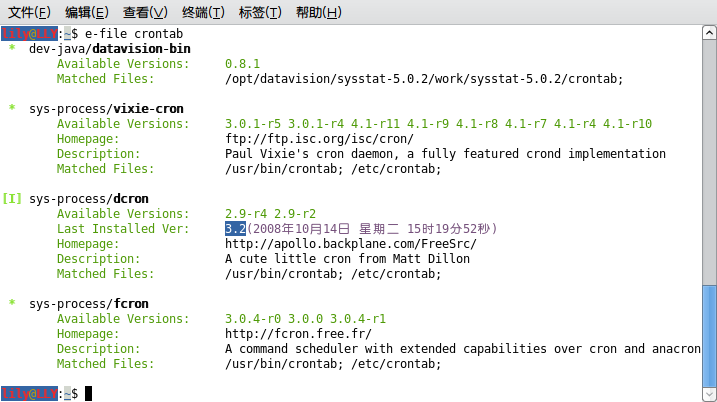
从图中看到的,其实 portagefilelist.de 的数据也是比较旧的,sys-process/dcron的版本还停留在 2.9 的年代,而本地安装的,早已经是 3.2 了.
脚本下载地址
e-file 根据文件名查询gentoo包的脚本
一直想在gentoo下实现一个类似ubuntu的apt-file的功能,幸好已经有 http://www.portagefilelist.de 这个网站了,就花了2小时写了个小脚本直接到这个站取数据了,感觉效果还可以,先发出来,算是预览版吧,以后会再完善的.
输出格式参考了 eix ,代码如下:
#!/bin/sh #AUTHOR: bones7456 (bones7456<at>gmail<dot>com) #VERSION: 20081120 ##License: GPL #e-file is like apt-file for gentoo, but data is online if [[ $# -ne 1 ]];then echo "Usage: `basename $0` filename" exit 1 fi URL="http://www.portagefilelist.de/index.php/Special:PFLQuery2?file=$1&searchfile=lookup&lookup=file#result" w3m -dump -cols 3000 $URL | awk ' BEGIN{ FLAG=0 FOUND=0 } { if($1=="dir" && $2=="package"){ FLAG=1 next } if($1=="Retrieved" && $2=="from"){ if(FOUND){ for(i in ver){ split(i,ii,/\//) printf("%c[%d;%d;%dm* ",27,2,0,32) printf("%c[0m%s/",27,ii[1]) printf("%c[%d;%d;%dm%s\n",27,2,1,29,ii[2]) printf("%c[%d;%d;%dm\t",27,2,0,32) printf("Available versions:\t%s\n",ver[i]) printf("\tMatched File:\t\t") printf("%c[0m",27) printf("%s\n\n",file[i]) } }else{ print "No matches found." } exit } if(FLAG==1 && NF!=0){ ver[$1 "/" $2]=$NF " " ver[$1 "/" $2] file[$1 "/" $2]=$3 "/" $4 FOUND=1 } }' |
截个图:
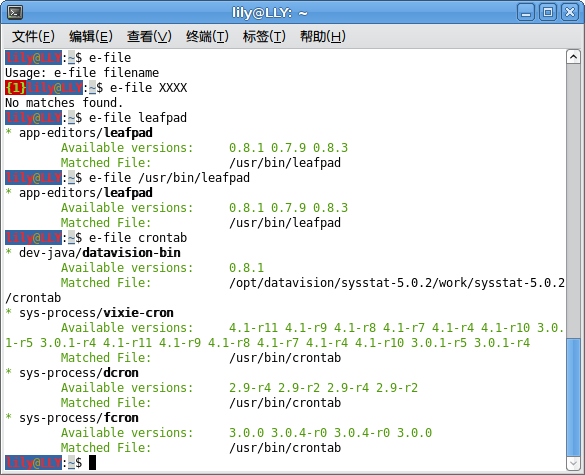
e-file截图
脚本下载地址