分类: '趣味' 的归档
C 语言 IQ 题..
http://linuxfire.com.cn/~alecs/fun/xiaoming.txt
小明初学 C 语言,写了个程序,想打印 99 个 ‘#’. 程序如下:
但是这个程序是错的.
Question 1: 请大家帮他改正, 但只允许 1) 删除一个字符 or 2) 增加一个字符 or 3) 改变一个字符
Question 2: 同样的限制条件, 使得只打印一个 ‘#’
Qeustion 3: 同样的限制条件, 打印 100 个 ‘#’
这个题目,粗看无聊,仔细想想还挺有意思的,我归纳了下,有这些答案.
下面要帖答案了,要自己思考下的先别往下看了.
点击查看全文 »
bsdgames
bsdgames 是个有意思的包,在ubuntu下,你可以apt安装.
里面的一些小东西,也许会让你大跌眼镜哦.
例如有个 pig 程序,还有个字符界面的贪吃蛇,还是有些好东西的哦.
/usr/games/adventure 探险,在这里你可以输入 n s w e ne nw se sw 向各个方向走,程序会告诉你有什么.看看有没有人找到宝藏?
/usr/games/arithmetic 算术,ee可以拿来给崽崽玩的
/usr/games/atc 开飞机?不懂啥意思?
/usr/games/backgammon
/usr/games/teachgammon
/usr/games/battlestar
/usr/games/bcd
/usr/games/boggle
/usr/games/caesar
/usr/games/rot13 字面加密?
/usr/games/canfield
/usr/games/cfscores
/usr/games/countmail
/usr/games/cribbage
/usr/games/dab
/usr/games/go-fish 猜牌的游戏
/usr/games/gomoku 真正的五子棋游戏(应用程序-游戏-五子棋,其实不是五子棋…),你会喜欢的.
/usr/games/hack 黑客游戏?
/usr/games/hangman 猜单词,记得当年的文曲星上有这个游戏
/usr/games/hunt
/usr/games/mille
/usr/games/monop
/usr/games/morse
/usr/games/number 如果 1 是one,2 是two 的话,知道9999999999999999用英语怎么说吗? 它知道
/usr/games/phantasia rpg游戏?
/usr/games/pig
/usr/games/pom
/usr/games/ppt
/usr/games/primes
/usr/games/quiz
/usr/games/rain
/usr/games/random
/usr/games/robots
/usr/games/sail
/usr/games/snake 蛇抓人,人挖金
/usr/games/snscore
/usr/games/tetris-bsd
/usr/games/trek
/usr/games/wargames
/usr/games/worm 文本版的贪吃蛇,慢慢按键,也许永远死不了
/usr/games/worms 要看毛毛虫?
/usr/games/wtf
/usr/games/wump
google reader
在英文模式下键盘输入
↑ ↑ ↓ ↓ ← → ← → b a
等待一两秒钟后,google阅读器的左侧博客列表,就会显示出这样一个蓝色背景的小人,想要返回之前的界面,只要输入相同的指令即可。
哈哈,google还真有意思.
不过另外发现,语言设置成中文就会有一点点不一样,英文状态下的Friend’s shared items之类的,在中文下看不到,估计是被谷歌阉割了…唉…
xchat的提醒方式蛮丰富的
一直用xchat上IRC,因为习惯了.之前一直以为xchat有新消息时,只会闪几下通知区域的图标和窗口列表里面的条,最近才发现,其实它的提醒方式还蛮丰富的,而且人性化.
如果你安装了 gnome-osd 这个包,那它会用osd的方式提醒你有新的私人消息,如下图,出现在屏幕下方的中间:
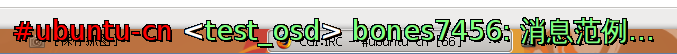
还有,如果你装了 libnotify-bin 这个包的话,就会用 notify-send 的方式提醒你有新的系统消息,如下图,出现在右下角:
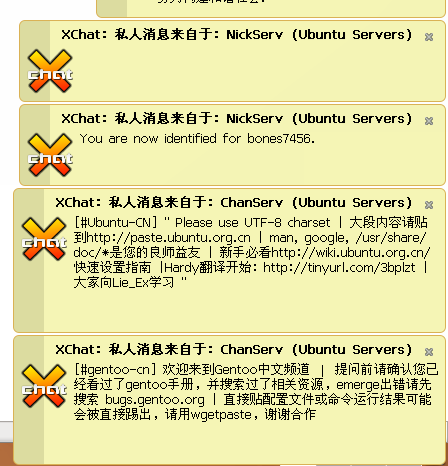
还可以在设置-首选项里面自定义提醒方式哦…
sl 有趣的命令.
ubuntu下可以通过 apt-get install 安装.
执行sl会出来什么呢?哈哈,帖一下:
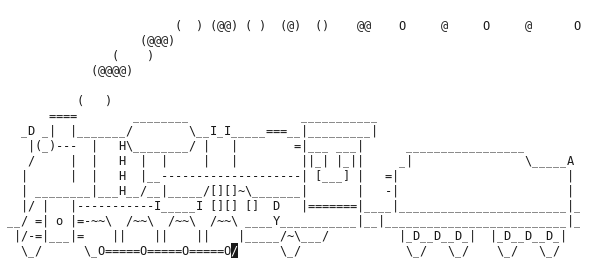
这个说是怕你把 ls 打成 sl 搞的….哈哈,有意思吧…还会动的哦….
[转]10大令人惊异的化学反应[多视频]
http://jandan.net/2008/03/11/top-10-amazing-chemical-reactions.html
呵呵,irc上看到的,比较感兴趣,记录下来.不过说是”化学反应”,并不是很精确,至少在我看来,有几个是物理反应.
顺便记录下,煎蛋网很不错.
流言:微软要推出GNU的竞争者——叫UNG
最近微软在非商业使用协议下公布了部分源代码,提出了新的专利合作协议(Red Hat的回应),看起来微软对开源逐渐友好起来。但是涉及微软的一则流言显示,微软的醉翁之意其实是要直接对抗GNU。根据一位匿名微软员工在电子邮件上透露的信息,微软正在开发一个完全与GUN兼容的框架。微软CEO Steve Ballmer在周五(2月23日)声称他们要让Unix恢复到往日的荣耀,同时又能让微软完成对欧盟的承诺——提高软件之间的互用性。Ballmer强调微软的新策略是要向包括Unix粉丝在内的用户提供完整的工具包。根据邮件上泄漏的内容,这个项目称之为UNG,它代表的意思是UNG’s not GNU,预计将在2009年晚些时候发布(这是恶搞么?)。
来自solidot,以下是一些有意思的评论
kcome:
UNGates?反盖茨?
巴大神翅膀硬了?
captmjc:
UNG = UnderNeath Google
在Google下面,隶属于Google
nolava:
RMS会让GNU代表GNU’s Not UNG 以示愤怒
不过我觉得微软应该不太可能这么做,感觉微软的人没有这么好的幽默感
引用: http://it.solidot.org/it/08/02/28/071241.shtml
[转]22项windows或mac不能做而linux可以做到的超酷的事情(译)
1. Upgrade to the newest version legally and without paying money
1。合法升级到最新版本却不花一分钱
2. Have the latest version of the operating system run faster than the previous version on the same hardware
2。同一个硬件平台上最新的操作系统却比老的更快。
3. Easily install and run different graphical interfaces if I don’t like the default setup
3。如果你不喜欢默认的桌面环境,可以非常容易的自行安装其他的界面。
4. Install twenty programs with one command
4。一个命令就可以安装二十个程序。
5. Have the system automatically update all my installed programs for me.
5。让系统自动为我所安装的软件更新。
6. Install the same copy of my OS (Ubuntu) on multiple computers without worrying about license restrictions or activation keys
6。可以在N台机器上安装同一份OS拷贝而无须担心协议限制或激活码。
7. Give away copies of the operating system and other programs that run on it without breaking any laws, governmental or ethical or moral, because it was all intended to be used this way
7。可以自由分发该操作系统及其他运行其上的软件而不会违犯法律,政治或伦理道德,因为他本身就提倡这么做的。
8. Have full control over my computer hardware and know that there are no secret back doors in my software, put there by malicious software companies or governments
8。完全控制我的电脑硬件,并可知晓我的软件中没有什么被政府或者某某公司蓄意安放的秘密后门。
9. Run without using a virus scanner, adware/spyware protection, and not reboot my computer for months, even when I do keep up with all of the latest security updates
9。可以裸奔(无杀毒软件,反广告/间谍防护软件),以及可以数月不用重启机器,我甚至一直在更新着安全补丁。
10. Run my computer without needing to defragment my hard drive, ever
10。从来不用磁盘碎片整理。
11. Try out software, decide I don’t like it, uninstall it, and know that it didn’t leave little bits of stuff in a registry that can build up and slow down my machine
11。尝试软件,觉得不喜欢,就删掉他,而且知道他不会在什么注册表里留下一些垃圾可能导致把我的系统搞慢。
12. Make a major mistake that requires a complete reinstallation and be able to do it in less than an hour, because I put all of my data on a separate partition from the operating system and program files
12。犯了重大错误而导致全新重装系统,也不过花去了1小时不到的时间,因为我把我的数据放在了独立于操作系统和程序的分区。
13. Boot into a desktop with flash and effects as cool as Windows Vista on a three year old computer…in less than 40 seconds, including the time it takes me to type my username and password to login
13。在一台3岁的老电脑上可以有如vista那样超酷的登录效果…少于40秒,这已经是将我输入用户名和密码并登录计算在内了。
14. Customize anything I want, legally, including my favorite programs. I can even track down the software developers to ask them questions, contribute ideas, and get involved in the actual design/software writing process if I want to
14。合法自定义任何我想要的东西,包括我最喜爱的程序。我甚至可以跟踪软件开发者并向他们问问题,提意见,如果我愿意的话,也可以参与到真正的软件设计和开发进程中去。
15. Have 4+ word processor windows open working on papers, listen to music, play with flashy desktop effects, have contact with a largely happy community and have firefox, instant messaging, and email clients all open at the same time, without ever having had to beg someone for a code to make my os work, and without the system running so slow it is useless
15。超过4个的文字处理窗口,听音乐,玩超酷的桌面效果,联系一个大型的社区,并同时运行着firefox,即时通讯以及email客户端,而不必求爷爷告奶奶的要什么令我的系统可以运作的代码,而不会把系统变慢。
16. Use the command “dpkg –get-selections > pkg.list” to make a full, detailed list of all software I have installed, backup my /etc and /home directories on a separate partition, and you are able to recover your system any time, easily
16。使用”dpkg –get-selections > pkg.list”命令来获得一个完整详尽的已装软件列表,备份我的/etc和/home文件夹到一个独立分区,然后你就可以随时恢复你的系统了,而且超简单。
17. Run multiple desktops simultaneously, or even allow multiple users to log in and use the computer simultaneously
17。同时运行多个桌面,甚至可以让多用户同时登录并使用该机器。
18. Resize a hard disk partition without having to delete it and without losing the data on it
18。无损调整分区大小而不用担心会丢失数据。(译者注:应该是LVM)
19. Use the same hardware for more than 5 years before it really needs to be replaced…I have some hardware that is nearly 10 years old, running Linux, and still useful
19。硬件可以使用超过五年而无须更换…我甚至有一些硬件都超过10年的历史了,还依然健在。
20. Browse the web while the OS is being installed!
20。可以在OS安装的同时浏览网页!
21. Use almost any hardware and have a driver for it included with the operating system…eliminating the need to scour the internet to find the hardware manufacturer’s website to locate one
21。使用几乎所有的硬件,因为系统已经自带了驱动…而不必再去硬件供应商的主页上去苦苦搜寻。
22. Get the source code for almost anything, including the OS kernel and most of my applications
22。可以任意获得源代码,包括OS内核以及我的大多数应用程序。
原文: http://forum.ubuntu.org.cn/viewtopic.php?t=103864 ,谢谢猪猪的翻译。
今天有机会做了一次 sudo rm -rf / (linux死亡日记)
当然不是自己在用的机子喽,是之前用的公司的台式机,因为买了本本,要收回了,所有资料都已经同步到本本,并经过一段时间的试用,没问题了,才在台式机上下手.嘿嘿,终于可以感受一下在一个实际可以的系统上执行 sudo rm -rf / 的乐趣了….(提醒一下:不知道这个命令是干嘛的话,请不要试着执行,否则后果自负.)
过程是这样的:
先是出现了N多 /proc/xx下我文件不能删除的提示
接着部分桌面图标没了,都变成了统一的一张纸一样的图标了
接着面板上的图标变成红色叉叉了
还有中文字全部变成方块了
然后桌面上的图标全部消失了
再然后窗口边框不见了
后来又提示/sys/devices下的一堆文件不能删除
就又回到了bash,其实现在出了没窗口边框和图标有点怪以为,和平时没啥大区别的,不过,你点”应用程序”已经没反映了,”位置”下剩”主文件夹”,”桌面”和”最近的文档”;”系统”下还有个”退出”.在终端里输入ls,提示:
bash: /usr/bin/python: No such file or directory
bash: ls: 找不到命令.
其他命令都是一样的提示.不过按两下tab还提示有 291 个命令,大部分都是 _(下划线) 开头的.而且很多是bash内建命令或是关键字,输入help居然还能正确显示.time命令也能正常工作,history居然还能看到刚才的 sudo rm -rf / ,哈哈.最牛的是 exit 还能正常退出…
在点 系统-退出 ,上面的中文已经是方框了,摸黑点了关机,只是屏幕黑了,鼠标指针还在.ctrl+alt+backspace结束了X,有一些启动的时候的信息;ctrl+alt+F1,切到tty1,还可以输入用户名,但是输完用户名回车后,没有提示输入密码….按什么键都没有显示了.
再切到tty2,有输入用户名的提示,输入完了以后回车,还可以继续输入,行为和tty1还有点不一样,基本可以当练习键盘用,你输什么,就显示什么.
接下来不知道干什么了…
over
Ubuntu Counter
发现个好玩的东西: http://ubuntucounter.geekosophical.net/index.php
号称 Ubuntu Counter ,就是注册一下,给你发个号子,我注册了个,发现还是个”靓号”,嘿嘿
Logged in as bones7456
Your Ubuntu User number is # 20200
